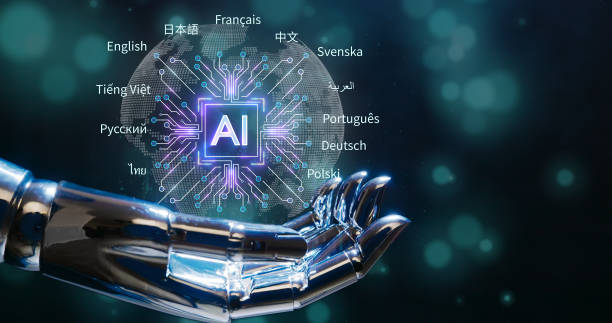Modern software development moves at unprecedented speed. Daily deployments have become standard practice. Application complexity multiplies continuously. User expectations rise relentlessly. Traditional manual testing cannot keep pace with these demands. Teams struggle with mounting technical debt. Test maintenance consumes excessive resources. Coverage gaps persist despite best efforts.
AI automation tools fundamentally change this equation. They transform how teams create, execute, maintain, and analyze tests. Natural language interfaces make automation accessible to non-programmers.
Self-healing capabilities eliminate brittle scripts. Predictive analytics identifies high-risk areas automatically. Intelligent systems adapt to application changes without human intervention. Organizations adopting AI-powered automation deliver faster while maintaining higher quality. This guide helps teams navigate the AI automation landscape and select solutions that match their specific needs.
Contents
- 1 What Makes an AI Automation Tool “Right” for Your Team?
- 2 Core Features of Modern AI Automation Tools
- 3 Leading AI Automation Tools for Software Testing in 2025
- 4 Steps to Evaluate and Implement AI Automation Solutions
- 5 Benefits of Adopting AI Automation in Testing
- 6 Best Practices for Ongoing Success
- 7 Future Outlook
- 8 Conclusion
What Makes an AI Automation Tool “Right” for Your Team?
Selecting appropriate AI automation tools requires careful consideration of multiple factors. No single solution fits every organization. Context matters enormously.
Business Context: Startups need rapid implementation and minimal overhead. Enterprises require robust governance and compliance features. Regulated industries demand audit trails and validation documentation. E-commerce teams prioritize performance and transaction testing. SaaS providers focus on multi-tenant scenarios and browser compatibility.
Project Complexity: Simple web applications need basic functional testing. Complex distributed systems require API testing, performance validation, and integration verification. Mobile apps demand device coverage and platform-specific testing. Legacy applications present unique maintenance challenges.
Team Skill Levels: Technical teams that are comfortable with code prefer frameworks that offer programming flexibility. Non-technical teams need no-code visual interfaces. Mixed teams benefit from hybrid approaches supporting both styles.
Integration Requirements: Existing toolchains significantly constrain choices. Teams using Jira need seamless integration. Jenkins users require compatible plugins. Cloud-native organizations prefer SaaS solutions. On-premise infrastructure demands self-hosted options.
Key Selection Criteria
Ease of Use: Steep learning curves delay adoption and reduce ROI. Intuitive interfaces accelerate onboarding. Visual designers enable broader participation. Natural language authoring democratizes automation creation.
Scalability: Solutions must grow with organizational needs. They should handle thousands of tests efficiently. Parallel execution capabilities compress testing windows. Cloud infrastructure eliminates scaling constraints.
AI Capabilities: Core AI features differentiate modern tools:
- Test generation from requirements or user behavior
- Self-healing that adapts to UI changes automatically
- Predictive analytics identifies high-risk areas
- Smart test prioritization based on code changes
- Flaky test detection and quarantine
- Intelligent failure analysis and root cause identification
Platform Support: Comprehensive coverage across environments proves essential. Web testing across browsers and versions. Mobile testing on iOS and Android. API testing for backend services. Desktop application support when needed.
Toolchain Compatibility: Seamless integration with existing infrastructure reduces friction. CI/CD pipeline compatibility enables continuous testing. Test management system connections centralize results. Defect tracker integration streamlines workflows. Collaboration tool notifications keep teams informed.
Core Features of Modern AI Automation Tools
Natural Language and Visual Test Generation
Traditional automation requires programming skills. Selenium scripts require knowledge of Java or Python. This barrier limits participation to technical team members. Manual testers cannot contribute directly. Business analysts watch from the sidelines.
Modern AI tools eliminate these constraints. Natural language interfaces accept plain English instructions:
- “Navigate to login page”
- “Enter username and password”
- “Click sign in button”
- “Verify dashboard appears”
AI converts these descriptions into executable automation. Visual designers provide alternative approaches. Users record interactions through browsers. AI generates corresponding scripts automatically. Both technical and non-technical team members contribute effectively.
Self-Healing and Adaptive Automation
Traditional automation breaks constantly. Developers rename elements. They restructure pages. They modify workflows. Each change breaks corresponding tests. Maintenance overhead often exceeds initial development effort.
Self-healing automation changes this dynamic completely. AI identifies elements through multiple strategies simultaneously. When one locator breaks, others continue working. The system updates references automatically without human intervention.
Machine learning improves accuracy over time. Systems learn which identification strategies prove most reliable. They adapt to application-specific patterns. Success rates increase continuously. Maintenance burden drops dramatically.
Smart Prioritization and Impact Analysis
Running complete test suites on every commit wastes resources. Many tests validate unchanged functionality. They consume time without adding value. Intelligent prioritization solves this problem.
AI analyzes code changes and maps them to affected tests. Modified authentication logic triggers auth-related tests. Updated payment processing runs transaction tests. Unchanged components get validated less frequently. Critical path tests always execute regardless.
Impact analysis extends beyond immediate changes. AI understands component dependencies. It recognizes that database schema modifications affect multiple features. Frontend changes might break backend assumptions. Comprehensive impact gets assessed automatically.
Flaky Test Handling
Flaky tests undermine confidence in automation. They pass and fail non-deterministically. Teams waste time investigating false failures. Real issues get lost in the noise. Frustration mounts. Trust erodes.
AI identifies flaky tests through pattern recognition. Execution history reveals instability. Timing issues become visible. Resource contention patterns emerge. Environmental dependencies surface.
Identified flaky tests get quarantined automatically. They don’t block pipelines. They run separately for analysis. Teams fix root causes systematically. Meanwhile, reliable tests continue providing value.
Embedded Analytics and ML-Powered Dashboards
Traditional test reports list pass/fail counts. They show execution times. Technical details overwhelm stakeholders. Business impact remains unclear.
AI-powered analytics translate technical findings into business insights. Risk assessments highlight critical issues. Trend analysis reveals quality trajectories. Predictive models forecast release readiness. Actionable recommendations guide resource allocation.
Dashboards adapt to user roles automatically. Executives see high-level status. Managers view team productivity. Developers focus on component quality. Everyone gets relevant information without configuration.
CI/CD and Infrastructure Integration
Modern development demands continuous testing. Code commits trigger automated validation. Quality gates prevent defective code from progressing. Feedback reaches developers within minutes.
Leading AI automation tools integrate seamlessly with CI/CD platforms:
- Jenkins pipeline plugins
- GitLab CI/CD integration
- Azure DevOps synchronization
- CircleCI compatibility
- GitHub Actions support
Cloud device farm connections provide execution infrastructure. Tests run on real browsers and devices. Parallel execution compresses testing windows. Results populate management platforms automatically.
Leading AI Automation Tools for Software Testing in 2025
KaneAI by LambdaTest
KaneAI represents generative AI-native test automation. The platform combines intelligent test authoring with a cloud execution infrastructure comprehensively.
- Natural Language Test Authoring: Plain English descriptions convert into executable automation. “Verify checkout process completes successfully” generates complete test scenarios. Business analysts contribute directly. Manual testers automate their knowledge. Technical barriers vanish.
- AI-Driven Planning: KaneAI analyzes applications and suggests comprehensive test scenarios. It identifies user journeys requiring validation. It recommends edge cases based on functionality. Coverage planning accelerates dramatically.
- Intelligent Debugging: Failed tests get analyzed automatically. AI examines logs, screenshots, and videos. Root causes get identified without manual investigation. Suggested fixes appear instantly. Debugging time drops from hours to minutes.
- Self-Healing Automation: Tests adapt to UI changes automatically. Element identification uses multiple strategies. Scripts remain stable through application evolution. Maintenance overhead reduces by 60-80%.
- Deep Analytics: Real-time dashboards provide actionable insights. Risk assessment highlights critical issues. Trend analysis reveals quality patterns. Predictive models forecast problems proactively.
- Comprehensive Platform Support: Web testing across 3000+ browser/OS combinations. Mobile testing on real iOS and Android devices. API testing for backend validation. Accessibility testing ensures compliance. Visual testing catches UI regressions.
- CI/CD Integration: Seamless connections to major pipelines. Tests trigger automatically on commits. Results gate deployments based on criteria. Quality feedback happens continuously.
- Parallel Execution: Cloud infrastructure enables massive parallelization. Tests completing sequentially in hours finish in minutes. This speed enables rapid iteration and continuous delivery.
ACCELQ
ACCELQ provides codeless automation across web, mobile, and API platforms. The platform emphasizes autonomic test maintenance and intelligent element exploration.
Visual Test Design: Drag-and-drop interfaces create test flows. No coding required. Business users participate effectively. Technical teams maintain flexibility through scripting options.
Intelligent Maintenance: AI monitors application changes. It updates affected tests automatically. Element identification adapts continuously. Maintenance effort is minimized.
Impact Analysis: Code changes are automatically mapped to affected tests. Smart execution runs only necessary validations. Testing efficiency improves substantially.
QA Touch AI
QA Touch combines test management with AI-enabled capabilities. The modern platform supports both planning and execution comprehensively.
AI-Powered Test Planning: Intelligent suggestions guide test case creation. Requirements analysis identifies validation needs. Historical defect data informs scenario design.
Integrated Management: Test cases, execution results, and defects live in one platform. Traceability connects everything automatically. Visibility improves dramatically.
Collaborative Features: Teams coordinate effectively across locations. Comments facilitate discussion. Notifications maintain awareness. Role-based access controls provide information appropriately.
Virtuoso QA
Virtuoso QA targets enterprise organizations with no-code test design and AI-powered self-healing. Continuous validation supports rapid release cycles.
Visual Authoring: Record and playback with intelligent element recognition. Tests remain readable and maintainable. Non-programmers contribute effectively.
Enterprise Features: Robust permission models. Audit trails for compliance. Scalability for large test suites. Support for complex workflows.
Quality Analytics: Comprehensive dashboards track testing effectiveness. Metrics reveal trends and patterns. Reporting satisfies stakeholder information needs.
Qase AI
Qase brings AI-driven test case suggestions and workflow automation to collaborative teams. Real-time reporting keeps everyone informed.
Smart Suggestions: AI recommends test cases based on requirements and historical data. Coverage gaps get identified automatically. Teams build comprehensive suites faster.
Workflow Automation: Repetitive tasks execute automatically. Status updates propagate without manual action. Efficiency improves across the testing lifecycle.
Collaborative Platform: Distributed teams work together seamlessly. Real-time updates maintain synchronization. Communication happens naturally within context.
Customizable AI Frameworks
Advanced teams with mature DevOps practices may prefer building custom solutions. Open-source frameworks combined with AI plugins offer flexibility.
Selenium with AI Extensions: Traditional Selenium enhanced with self-healing capabilities. Element identification improves through ML. Maintenance is reduced while preserving existing investments.
Proprietary Frameworks: Organizations build tailored solutions that precisely match specific needs. AI libraries add intelligence to custom frameworks. Maximum flexibility comes with increased complexity.
This approach suits teams with strong technical capabilities and unique requirements that commercial platforms do not meet.
Steps to Evaluate and Implement AI Automation Solutions
Assess Technical Capacity and Maturity
Evaluate your team’s current capabilities honestly. Strong programming skills enable advanced options. Limited technical backgrounds favor no-code platforms. Mixed teams need hybrid solutions supporting both approaches.
Assess automation maturity objectively. Beginners need extensive documentation and support. Intermediate teams want a balance of power and ease. Advanced teams prioritize flexibility and customization.
Map Core Needs
Identify essential requirements clearly:
Functional Coverage: Which applications need testing? Web, mobile, or both? API validation required? Desktop apps included?
CI/CD Requirements: Existing pipeline platform? Integration complexity acceptable? Quality gate criteria defined?
Platform Support: Browser combinations needed? Mobile device coverage required? Operating system versions supported?
Test Data Management: Synthetic data generation necessary? Production data masking required? Privacy compliance critical?
Reporting Demands: Stakeholder information needs? Compliance documentation requirements? Custom dashboard preferences?
Conduct Pilot Projects
Trial promising solutions with real projects. Small pilot initiatives reveal practical fit without excessive commitment. Evaluate hands-on experience thoroughly.
Ease of Implementation: How quickly did the setup complete? Integration challenges encountered? Learning curve steepness?
Maintenance Reality: Did self-healing work effectively? How much manual intervention is required? Maintenance burden acceptable?
Analytics Depth: Insights actionable? Dashboards useful? Reporting meets needs?
Consider Security and Compliance
Security requirements vary by industry. Financial services demand stringent controls. Healthcare requires HIPAA compliance. E-commerce needs PCI DSS adherence.
Evaluate vendor reliability carefully. Company stability matters. Support quality affects success. Community size indicates ecosystem health. Update frequency shows ongoing investment.
Benefits of Adopting AI Automation in Testing
Increased Speed: Test creation accelerates 3-5x. Execution parallelizes across infrastructure. Feedback reaches developers in minutes rather than hours.
Reduced Effort: Maintenance burden drops 60-80%. Test authoring becomes accessible to non-programmers. Analysis happens automatically through AI.
Broader Coverage: More tests get created and maintained. Edge cases receive attention. Platform combinations expand. Quality improves measurably.
Reduced Flakiness: Self-healing eliminates brittle scripts. Smart waits adapt to application timing. False positives decrease dramatically.
Actionable Insights: Business-focused analytics guide decisions. Risk assessment prioritizes efforts. Predictive models enable proactive responses.
Enhanced Collaboration: Non-technical team members contribute effectively. Business analysts author tests. Manual testers automate knowledge. Silos dissolve.
Best Practices for Ongoing Success
Blend AI with Human Expertise: Automation handles scale and repetition. Humans provide creativity and judgment. Exploratory testing remains human domain. Edge case identification requires intuition. Strategic planning demands experience.
Monitor AI-Generated Artifacts: Review generated tests for accuracy initially. Validate recommendations align with business understanding. Trust builds through demonstrated reliability. Oversight requirements decrease as confidence grows.
Embed Automation Early: Shift-left strategies catch issues earlier. Test design happens during requirements. Automation begins with development. Continuous feedback loops maintain quality.
Invest in Training: Team capabilities determine tool effectiveness. Proper training maximizes adoption. Regular skill development maintains proficiency. Knowledge sharing spreads expertise.
Iterate Continuously: Start small and expand progressively. Learn from initial implementations. Adjust approaches based on experience. Continuous improvement compounds benefits.
Future Outlook
AI Co-Pilots: Future tools will function as intelligent assistants. Conversational interfaces enable natural interaction. AI suggests, explains, and executes. Humans guide and validate. Partnership replaces replacement.
Autonomous Quality Gates: CI/CD pipelines will automatically make quality decisions. AI will assess risk and determine deployment readiness. Human approval becomes an exception rather than the rule.
Context-Aware Quality Management: Tools will understand business context deeply. Revenue-critical features get prioritized automatically. Peak usage periods trigger enhanced validation. Testing aligns perfectly with business needs.
Proactive Risk Management: Defects will be predicted before testing begins. Code analysis identifies problems automatically. Resource allocation happens proactively. Prevention eclipses detection.
Conclusion
Selecting the right AI automation tool proves critical for QA success. Teams must evaluate options carefully against specific needs. Business context, technical capabilities, and integration requirements all influence optimal choices. No single solution fits every organization perfectly.
KaneAI by LambdaTest and similar leading platforms demonstrate AI automation’s transformative potential. Natural language authoring democratizes test creation. Self-healing capabilities eliminate maintenance burdens. Intelligent analytics provide actionable insights. Cloud infrastructure enables comprehensive coverage.
These capabilities power intelligent, scalable AI driven test automation that meets modern development demands. Organizations that choose thoughtfully and implement systematically position themselves for sustained quality excellence in 2025 and beyond. The future belongs to teams leveraging AI to deliver faster, maintain higher quality, and respond more effectively to changing business needs.