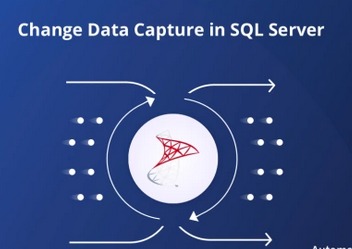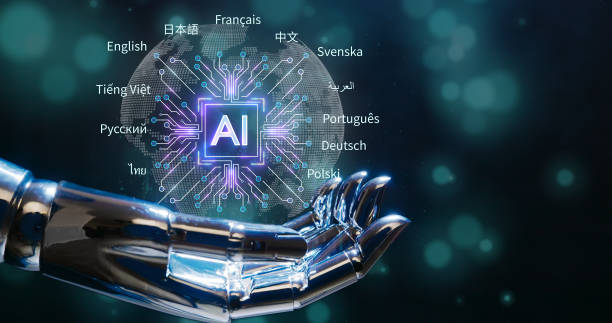Microsoft launched its SQL Server Change Data Capture in 2005, but before going into the details of this technology, let us dive into the intricacies of the Change Data Capture concept and what it is all about as a standalone entity.
Contents
Change Data Capture Explained
Change Data Capture is a software pattern used to track, monitor, and capture changes made to a database. The changes are typically delete, insert, and update of data in the database. After the changes are captured and recorded, they are sent to downstream databases and systems. This helps to maintain data consistency and sync databases across the entire network.
The goal of Change Data Capture is to capture and transfer changes made in the source database and transfer the changes to a target database, which may be a data mart or a data warehouse. The USP of this technology is that it captures only the data records that have changed through transaction logs, triggers, and query-based methods.
The Change Data Capture feature brings several benefits to the table. The most critical one is real-time data integration, locally or across regions, across networks, when source databases are synchronized with target databases.
Further, CDC captures only incremental data changes, and hence there is no need to refresh entire databases to spot changes, thereby saving considerable time and operating costs. Additionally, Change Data Capture maintains data integrity and consistency across many systems.
Now that we are through with the concept of Change Data Capture, let us study the various intricacies of SQL Server Change Data Capture, from its development to the technology to the functioning, and its types.
Development of SQL Server Change Data Capture
Before SQL Server Change Data Capture was launched by Microsoft, efforts had been made to develop a technology that captured changes made to a database without affecting data value, history, and most importantly, safety and security. These included devising date stamps, intricate queries, triggers, and data auditing, but none of these processes met the desired results.
It was only after Microsoft launched its SQL Server Change Data Capture feature in 2005 that a solution was thought to have been found to the problem.
Even though this SQL Server CDC technology had “after update”, “after insert”, and “after delete” options incorporated in it, DBAs did not favor it as it was deemed to be too intrusive and complex. Based on this feedback, Microsoft introduced a completely revamped version of its SQL Server Change Data Capture feature in 2008 that became very popular and is still in use today.
The Technology of SQL Server Change Data Capture
SQL Server Change Data Capture records changes, such as updates, insertions, and deletions in the source system, and then offers the records to users in an easy-to-read relational format. It is a seamless activity since the tools needed to capture the changes made to data, like column information and metadata, are built into the changed and modified rows.
Once the changes made to the source database are captured and recorded, they are moved to the target database under column information. However, to ensure data security and to protect the values of historical data, access to these changes is strictly controlled through table-valued functions.
How is this SQL Server Change Data Capture technology a cut above others in this niche? To understand it, we need to look at its functioning.
Others have systems where users need to refresh entire databases whenever a change occurs in the source database and must record them individually in the target database. Apart from being time-consuming and complex, this process also increases the cost of database operations. On the other hand, SQL Server Change Data Capture consistently provides records of change data captured, which can be applied to tables whenever there is a need for it.
One such example of SQL Server CDC is the ETL (Extract, Transform, and Load) application, where changes made in the source database, along with incremental data, are moved to a data warehouse or a data mart.
The Function of SQL Server Change Data Capture
SQL Server CDC tracks all changes made to tables in the source database and stores them in relational tables. These changes can be accessed by permitted individuals and retrieved whenever required with T-SQL. Whenever the functions of CDC are applied to a database table, it automatically triggers a replicated image of the table.
What sets the replicated tables apart from those in the source tables is additional columns of metadata. This structural difference is the only differentiating factor between the source database and the replicated tables. These additional columns of metadata in the replicated tables help to verify if changes have been made to database rows. Because of this structural similarity, you can use the features of the SQL Server Change Data Capture to track the logged table and access the new audit tables.
There is another critical factor in the functioning of CDC, and it is that the source of the tables is replicated in the transaction log. Hence, any change that is made in the tracked source tables is instantly reflected in the transaction log, with the change details being linked to the change data section of the original source table.
Types of SQL Server Change Data Capture
Log-based CDC
Here, the transaction log verifies all changes made to the source database before moving them to the target database. Hence, not only is this method accurate as no changes are missed out, but also there is no need to change the schemas of the production tables or add new tables. This method is supported by databases that are only compatible with log-based CDC.
Trigger-based CDC
Here, triggers are placed in the database that are automatically set off when a change takes place.